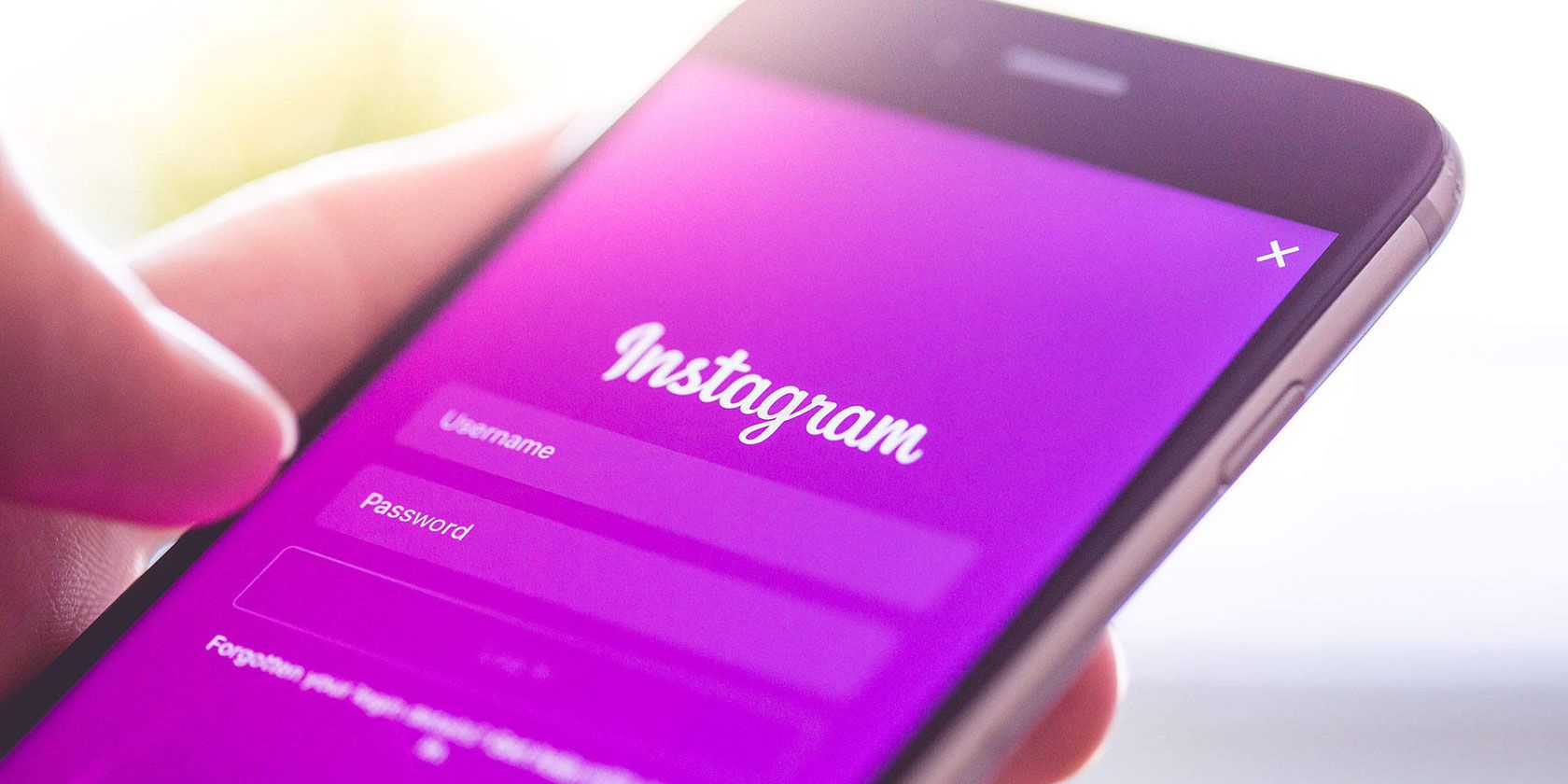Instagram has evolved from a photo-sharing app to a powerhouse platform for businesses, creators, and developers. If you're building tools or services that require access to Instagram data, integrating with the Instagram Graph API is essential. This guide provides a comprehensive look at Instagram API integration from start to finish.
Table of Contents
-
What is the Instagram Graph API?
-
Requirements for Using the API
-
Setting Up Facebook Developer Account
-
Creating an App
-
Getting Access Tokens
-
Permissions and Scopes
-
Making API Requests
-
Best Practices
-
Common Errors and Debugging
-
Useful Tools and Resources
1. What is the Instagram Graph API?
The Instagram Graph API is the official way to access Instagram data for professional accounts (Business and Creator). It is a part of the Facebook Graph API, designed to give developers programmatic access to Instagram account data such as media, insights, comments, and more.
Note: The older Instagram Legacy API was deprecated in 2020. Use the Graph API for all current integrations.
2. Requirements for Using the API
To use the Instagram Graph API, you need:
-
A Facebook Developer Account
-
A Facebook Page connected to an Instagram Business or Creator Account
-
An App created in the Facebook Developer Console
-
User login and permissions for access
3. Setting Up Facebook Developer Account
Visit the Facebook for Developers site and create an account or log in. Once inside:
-
Click "My Apps" > "Create App"
-
Choose the app type (usually Business for Instagram integration)
-
Fill in your app name, contact email, and purpose
4. Creating an App
After creating your app:
-
Go to the app dashboard
-
Add the Instagram Graph API product
-
Configure the OAuth Redirect URIs for login
Ensure that your Instagram account is linked to a Facebook Page.
Help Link: Learn how to convert your Instagram to a Business Account.
5. Getting Access Tokens
To make authenticated requests, you need an access token. Here's how:
-
Use Facebook Login to get a short-lived token
-
Exchange it for a long-lived token using the token exchange endpoint
-
Store tokens securely and refresh them when required
GET https://graph.instagram.com/access_token
?grant_type=ig_exchange_token
&client_secret={app-secret}
&access_token={short-lived-token}Common permissions include:
-
instagram_basic(read account profile) -
pages_show_list(view the list of Pages the user manages) -
instagram_manage_insights(read insights) -
instagram_manage_comments(manage comments)
You must go through App Review to get these approved for public use.
Here's an example to get user info:
GET https://graph.instagram.com/me
?fields=id,username
&access_token={access-token}Fetching Media:
GET https://graph.instagram.com/me/media
?fields=id,caption,media_type,media_url,permalink
&access_token={access-token}-
Always use HTTPS for API calls
-
Refresh tokens securely and avoid storing them in front-end code
-
Use pagination for media data
-
Monitor API rate limits
-
Use error logging and retry logic
| Error Code | Meaning | Solution |
|---|---|---|
| 190 | Invalid access token | Refresh or reauthenticate |
| 10 | Permission denied | Request necessary scopes |
| 100 | Invalid parameter | Check query parameters |
Use the Facebook Access Token Debugger to check token validity.
Internal Link: Explore our Instagram API troubleshooting tips.
Final Thoughts
Integrating with Instagram's Graph API can unlock powerful automation and insight features for apps, dashboards, and marketing tools. With proper configuration and access control, developers can build robust services that interact with Instagram data securely and efficiently.
Stay updated with API changes via the Meta Developer Changelog.